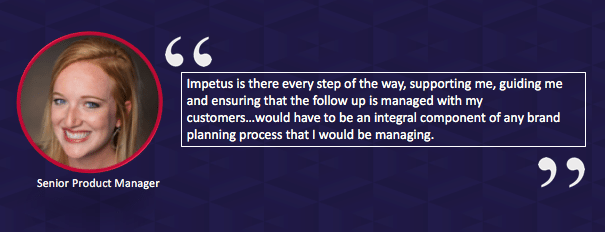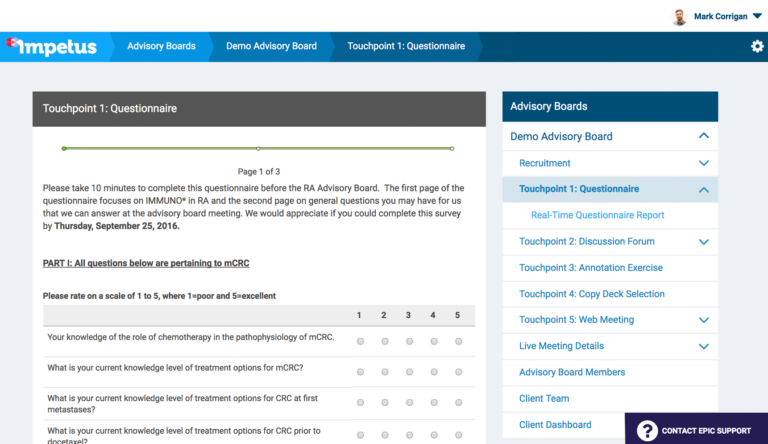In my recent post entitled “Step 5: How to create a customer engagement plan“, I discussed the fifth step in augmenting the value, effectiveness, and efficiency of customer advisory boards or working groups, namely the Most Important Question (MIQ) Discovery process, which is used to develop a “Longitudinal Expert Engagement Plan” (LEEP™), or map, of the strategic touchpoints you plan to expose your group of advisors to over a specific course of time. The modalities can come in the form of in-person meetings, web meetings, asynchronous online touchpoints or any combination of the three. Once you have mapped out your overall key opinion leader strategy and engagement plan, outlining the issues to be solved, the metrics for success, the customers you will be targeting, the data you will be engaging them with and the modalities you would like to employ strategically mapped out as a LEEP, the next step is to consider some best practices and how to optimize your planned advisory board asynchronous online assignments in order to get your greatest return on investment.
Asynchronous Online Touchpoints
When we refer to asynchronous, we are meaning “not occurring or existing at the same time”. In other words, when advisors engage in an asynchronous activity, they are doing so in their own time and location and don’t need to be “logged” into a computer at the same time as other people or actively engaging at the same location as in a live meeting. We also use the word “assignments” as most people will not usually show up to a website and just start “chatting”. People are way too busy for that sort of thing. If, however, there is a relevant and compelling call to action, such as a series of provocative questions, advisors are much more engaged and willing to participate. Hence, the rationale for us creating online “assignments” asynchronously. The convenience of these sorts of touchpoints, accessible on any device and at any time, improves customer engagement rates from 60% to over 90%–and at a fraction of the cost!
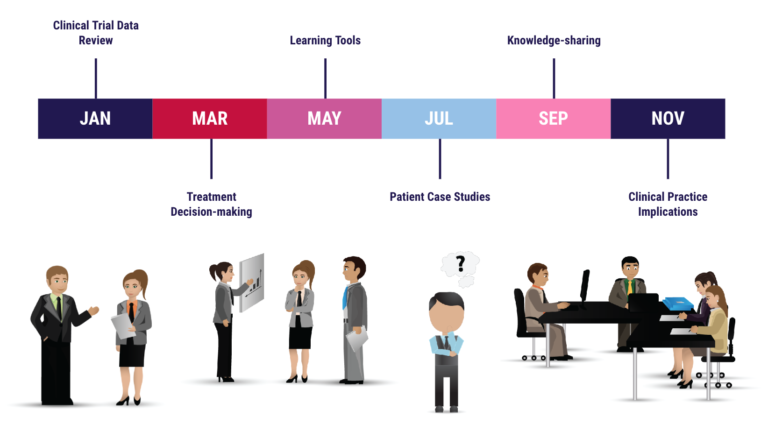 The secret to authentic advisory boards is not to overwhelm customers with a barrage of information at any given touchpoint. This is something that has traditionally been done during in-person meetings when these sessions were the only opportunities that clients had to engage with their key customers. The thinking was “Get everything out there–and hope something sticks!” Customer engagement is best facilitated when the touchpoints are rolled out as a series of “threadlike” assignments with enough content to be interesting, yet succinct enough to be digestible. Clients are best to build the story over a series of touchpoints, as opposed to “unloading the kitchen sink” all at one time. Ultimately, one should be cognizant of the overall time that has been allocated for advisors to read materials and complete the assignments, which, on average, are 60 minutes for optimal engagement.
The secret to authentic advisory boards is not to overwhelm customers with a barrage of information at any given touchpoint. This is something that has traditionally been done during in-person meetings when these sessions were the only opportunities that clients had to engage with their key customers. The thinking was “Get everything out there–and hope something sticks!” Customer engagement is best facilitated when the touchpoints are rolled out as a series of “threadlike” assignments with enough content to be interesting, yet succinct enough to be digestible. Clients are best to build the story over a series of touchpoints, as opposed to “unloading the kitchen sink” all at one time. Ultimately, one should be cognizant of the overall time that has been allocated for advisors to read materials and complete the assignments, which, on average, are 60 minutes for optimal engagement.
When assignments are sent out to advisors, the HTML emails should have enough detail to provide the appropriate amount of context, while simple enough that “skimmers” don’t lose interest or automatically delete them because they contain “way too much information”. Emails should include the assignment objectives, the amount of time required to complete, the fair market value honorarium amount (if applicable), the assignment deadline, the link to the private portal and simple login instructions. The email title should contain the company and/ or product name for easy identification, the body should contain the company logo/ brand colors and should be signed by the company project lead along with their contact information should the advisor have any questions. Because of the virtual nature of these advisory board touchpoints, assignments can be created in any language and can be uni or bilingual. Finally, international expertise and participation of advisors from multiple countries can be accommodated. Time differences do not matter as assignments can be done during each advisor’s own unique time zone.
InSite Surveyor™: Webform Questionnaires
There are many opportunities where a questionnaire, otherwise known as a “webform”, can be used when interacting with advisors. An example would be requested for the submission of patient cases where you would want your advisors to follow a very specific list of mandatory descriptors such as medical history, diagnostic tests used, etc. You may also not want your advisors to submit their responses so that their colleagues can’t see their comments if there are any concerns about biasing opinions or you have discomfort around potential discussions that could occur as a result of product controversies or side effects. InSite Surveyor™ is excellent if you want to succinctly quantify information and have advisors pick from very specific options so data can be captured in measurable charts and graphs.
If you are covering off multiple topics in a questionnaire, consider breaking it up into multiple sections in order to keep each concept categorized in discrete buckets. You may also want to consider populating each section on a new web form page separated by “next” buttons so as not to intimidate your advisors with an endless scrolling questionnaire that may end up appearing daunting and too arduous to complete.
If you want your advisors to rate something, you may consider leveraging a Likert scale but you should carefully examine the scale increments you decide to use. Will the scale be quantity-based (ie. scale of 1-5) or quality-based (ie poor to strong)? You will also have to examine the potential implications of using both, and, if you decide to use a qualitative description, you may want to consider leaving a comment box where advisors can explain the rationale for their choice(s). You should use complex Likert scales if you want to compare multiple variables and discern how your advisors view and rank these variables in order of clinical significance. Finally, practice-orientated types of questions (ie. what % of XYZ patients do you find in your practice) are best asked using more traditional multiple-choice or drop-down tools.
There are some things you need to be mindful of when creating web form types of questions. You need to be conscious about the clarity of the wording in your question to ensure that ambiguity is minimized. For example, you may need to quantify in which time period a specific behavior or action is being assessed (ie. “what is your current level of comfort with product XYZ” versus “what do you think your future comfort level will be with product XYZ based on data ABC”). We find that many specialists are especially sensitive to overly marketing orientated types of questions, so we usually counsel our clients to keep questions very high level, data specific, open-ended and consultative in nature. Try to stay away from “hard selling” types of questions (ie. “what data would you need to see in order to change your opinion about product X” or “Do you agree that the data just reviewed shows Product X to be significantly more efficacious than Product Y? “). Where possible, include pictures, graphs, charts or videos to portray information and data in conjunction with your web form questions as these provide immediate clarity for advisors when responding.
From an ease of use standpoint, you will want to ensure that advisor response are automatically “saved” in the webform in case they need to log back into the portal at a later time to complete, or in case they lose their internet connection or prematurely log out of the activity. You definitely don’t want to have your advisors having to duplicate previous efforts as this can prove extremely frustrating. Ideally, you will also want to look for a client dashboard option of being able to see responses come in real-time. Additionally, it is a good idea not to intermix things like complex educational needs analyses with more clinical types of web form questions as these questionnaires can get confusing, insanely time-intensive and can be annoying for advisors to complete in one sitting. You should focus on very specific objectives for each of your webform assignments and ensure that all questions related to one another. You should also try not to mix too many sections into one touchpoint. The idea here is that you and your advisors are best served if you “build your story” in progression and over a series of touchpoints as opposed to overwhelming them with a gigantic data dump.
InSite Exchange™: An Interactive Approach to Asynchronous Discussion Forums
InSite Exchange™ is an excellent tool to capture your advisor’s general observations, viewpoints and to share ideas on any medical, marketing, clinical research, regulatory or market access topic. It is important to try not to exceed 10-12 questions so as to remain within an optimal assignment duration range which is normally 60 min. One can list out a series of questions, one after another, or group them by category, theme or section. We find advisors respond well when clinical data and information for context setting and references are provided at the beginning of each assignment which can be reviewed online or be downloadable. For brevity and clarity, you may want to consider creating a summary “key highlights video” that can collate all the relevant pre-reading charts, graphs and data points from the aforementioned resources. References, or snippets from slides, clinical papers, abstracts or posters, are extremely helpful to provide visual cues before a discussion question is asked. Advisor thinking can also be stimulated by integrating pictures, videos or widgets with embedded videos and interactive questions and answer prompts. We often have clients add the mechanism of action videos, patient journeys or even videos of themselves or their moderators, captured on a smartphone, with them providing backgrounders, assignment introductions or even just reading the question in a visual format.
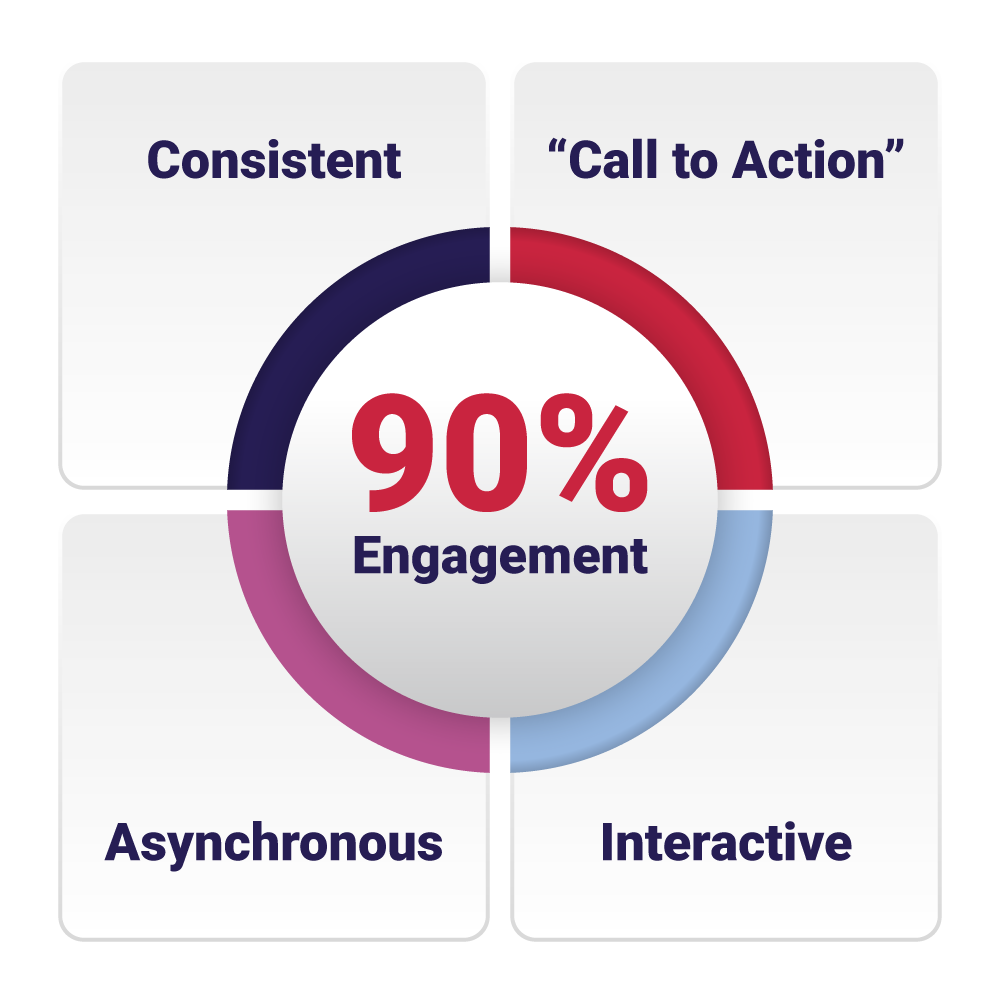 If you are choosing to create an InSite Exchange™ assignment with multiple sections (ie. Section 1 is market access, Section 2 is medical, Section 3 is marketing, etc.), you may want to consider adding some interlude “relief” between sections which can be “fun” questions that have random significance to the actual assignment. This can add a layer of separation between the sections and a brief reprieve from the seriousness of the assignment, allowing advisors to refocus and take a mini-break.
If you are choosing to create an InSite Exchange™ assignment with multiple sections (ie. Section 1 is market access, Section 2 is medical, Section 3 is marketing, etc.), you may want to consider adding some interlude “relief” between sections which can be “fun” questions that have random significance to the actual assignment. This can add a layer of separation between the sections and a brief reprieve from the seriousness of the assignment, allowing advisors to refocus and take a mini-break.
Discussion forums such as InSite Exchange™ also provide fertile ground for significant creativity. Instead of just asking a series of questions pieced together in a long cascade, you can consider setting up questions as “patient case” activities where each advisor can be assigned to a specific case in order to describe what their treatment approach would be for that particular patient and to explain the reasons why. Each advisor could also be tasked to “critique” their colleague’s case study treatment submissions. Advisors could also be asked to “vote” on best responses which could be managed through leveraging the “like” button under each advisor’s comments.
Other options would be to create “patient case builders” where a patient case can be displayed and the advisors are collectively asked what their treatment protocol would be and the reasons why. The following question would pose the exact same patient case, but with additional data points or information. The advisors, again, would be asked if their treatment protocol would change based on the additional data. More information could be added or modified for each subsequent question for the purpose of determining which data or patient variables would be required in order for a treatment decision modification to occur.
Another creative suggestion for discussion forums is setting them up as debates. Each question could pose some information with a description of two opposing opinions on the subject. Each advisor could then be asked to take one of the sides and post a comment on why they have decided to stand behind that opinion. Additionally, concept questions asking about blue sky concepts such as leadership, innovation, and market predictions could allow advisors to list out words that come to mind which can then be used to populate a collective “word cloud” when the touchpoint is closed.
Care should be taken in ensuring that discussion questions are kept succinct and that multi-tier components (i.e. parts a, b, c, etc.) are kept to a maximum of 3 sub-questions in order to reduce potential confusion and/or advisor fatigue. All questions should provide enough clarity and context in order for advisors to be able to respond effectively and this could mean including something visual that they can refer to such as an abstract, poster, clinical trial graph, chart or descriptions from a publication. As per the questionnaire, discussion questions should be worded in such a way as to be open-ended as opposed to closed, and be as consultative and non-promotional as possible in its intent.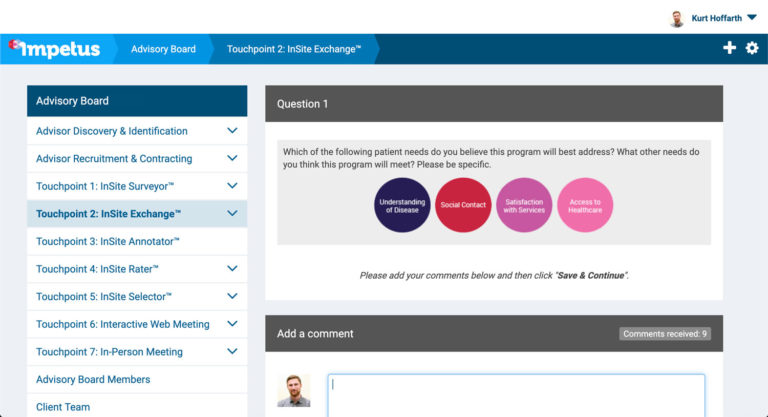
Sometimes asking less direct questions could help to deliver much more candid views on actual physician prescribing opinions or behaviors. This can be accomplished by asking how they think their colleagues would view a particular topic, as opposed to asking them what they would do directly as some may feel compelled to tweak their response in order to meet perceived expectations. Advisors also respond well if you ask them to take on the role of influencer or educator and to explain to you how they think they would explain specific topics to either their colleagues or other health care providers in different roles or specialties. You will often get a much more objective perspective from your advisors when you give them a sense of authority, giving them an opportunity to reveal the prevalent thoughts of the day without necessarily running the risk of exposing their own personal opinion about the matter. By having them focus on their observations of colleague’s behaviors and attitudes based on conversations, presentations and results they have seen with their peer’s patients, your advisors can paint a more accurate picture of current clinical practice. Sometimes we “don’t know what we don’t know” based on the Johari Window and by asking advisors directly about what they are doing, they can often tell you what they “think” they are doing and not what they are “actually” doing in practice. There is often a certain level of cognitive dissonance or a lack of awareness of the potentially conflicting realities.
If relevant, you can often ask your advisors to include useful online links or add attachments to their responses, which their colleagues can review online. Advisors, or clients themselves, can see each other’s responses and can respond or ask clarifying questions. This can often be structured by hiring an advisor to act as a “moderator” where they would be periodically prompted to log into the portal to review the advisor’s comments and reply to them. The comment originator would receive an email notifying them that they had received a response or question, which would then prompt them to log back in, if they so wished, in order to respond.
Asynchronous Annotation Tools
Annotation tools are ideal asynchronous online assignment tools if you are looking for granular commentary from your advisors on specific documents or requesting that they help to co-author certain documents. This tool can be used for clinical trial protocol development or amendments, IND submissions or reviews, regulatory submissions and reviews/ negotiations, product monograph reviews, PMPRB submissions and rebuttals, HTA submissions and rebuttals (ie. pCODR, CDR, NICE, etc.), pCPA submissions and rebuttals and private and public payer listing agreement negotiation documents. They can also be used for peer-reviewed journal article development, on-label medical educational material creation for healthcare providers and patients, consensus documents, patient journeys and treatment algorithm development.
Annotation exercises are best leveraged when utilized by smaller “working groups” comprised of advisors who have a vested interest in the final deliverable. Because the activities are virtual, you may want to consider mixing up the specialties and perhaps even adding in patients or advocacy groups. Assignments can be translated as well as completed at any time, so it is also highly recommended to add a diversity of expertise, opinions and skills by including representatives from other countries.
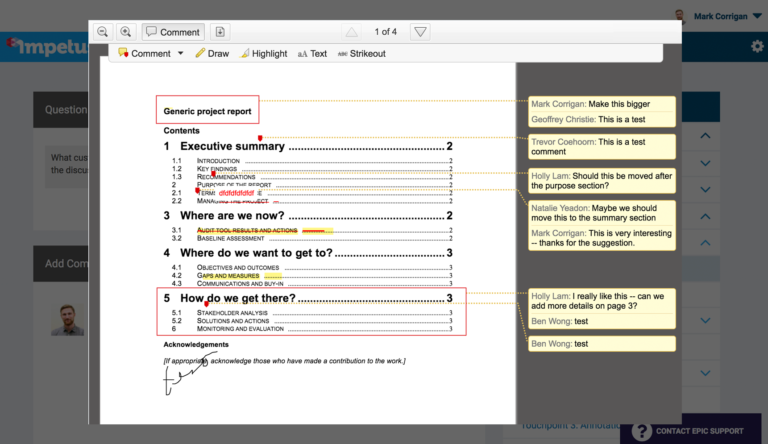 When asking your advisors to “annotate” the documents we upload in your private portal, you will need to be very specific on what exactly you are asking them to comment on. Do you want them to make recommendations on specific phrasing and language used within the document? Or are you looking for opinions on the actual ideas and content within the document? Throughout, you should also ensure that you ask for suggestions of other references and encourage healthy debates on some of the more controversial components. Finally, you should encourage your advisors to “reply” to their colleague’s comments and give reasons for why they agree or disagree with certain opinions. You can also include a discussion forum as an extension of the annotation exercise to gather other more “generalized” concerns, comments or ideas from the advisors after they complete the annotation of the actual document.
When asking your advisors to “annotate” the documents we upload in your private portal, you will need to be very specific on what exactly you are asking them to comment on. Do you want them to make recommendations on specific phrasing and language used within the document? Or are you looking for opinions on the actual ideas and content within the document? Throughout, you should also ensure that you ask for suggestions of other references and encourage healthy debates on some of the more controversial components. Finally, you should encourage your advisors to “reply” to their colleague’s comments and give reasons for why they agree or disagree with certain opinions. You can also include a discussion forum as an extension of the annotation exercise to gather other more “generalized” concerns, comments or ideas from the advisors after they complete the annotation of the actual document.
Once annotations have been made by all advisors, they can be collated into a PDF document to be reviewed and discussed by your cross-functional team. “Drafts” of the document could be developed for multiple annotation touchpoint opportunities until the document appears complete, at which time a consensus web meeting or final online review could be completed. For journal article submissions, full disclosures, journal contracts and/ or capturing of author signatures can all be done online within the portal, saving time and money when compared to conducting this work through in-person meetings. Final documents could be provided to subject matter expert agencies or consultants who may be directly involved with the actual journal, agency or paper submission.
Asynchronous online assignments are an excellent way to gather and share insights, build materials and generate brand advocacy while providing optimal convenience for your advisors at a fraction of the cost of getting people gathered together for an in-person meeting. Because assignments are routinely “live” for 2-3 weeks, it gives advisors ample time to complete at a time and place that works in their schedule, guaranteeing you over 90% completion rates. From a neuroscience standpoint, advisors who are engaged in a “stream of consciousness” by writing out thoughtful comments, are more likely to provide higher quantity and quality of insights than routinely shared during in-person meetings.
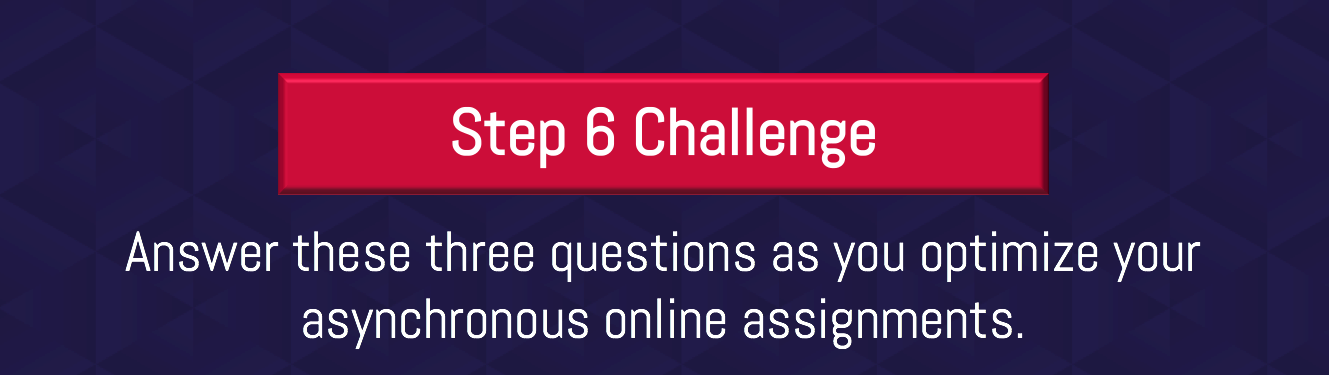

Homework time!
Want to skip ahead? Curious how this actually works?
Sign up for a special complimentary, no-obligation, personalized one-on-one web meeting demonstration to see how the MIQ Discovery process works, and how InSite Exchange™, InSite Surveyor™, annotation exercises, and our other best-in-class tools could be leveraged for your next advisory board or steering committee.