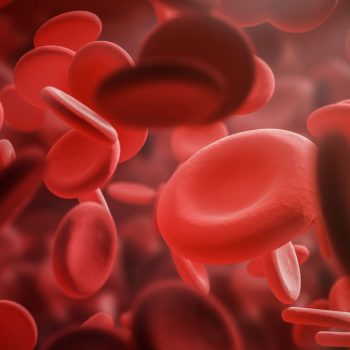Virtual Breakout Sessions
Break your group up into separate virtual meeting rooms at any point. You can create as many rooms as you like, and you can assign members to rooms randomly or manually. As the moderator, you can also jump between the rooms you have created at any time. Breakout sessions are useful for workshop activities, small-group discussions, and consensus-reaching.
Features, Benefits, and How Our Clients Use This…
- Advisory boards, steering committees, and publication and co-author working groups
- Medical education and other learning activities
- Moderator has control over breakout groups and can move between rooms
- Virtual “workshops” and small-group discussions
- Ensures everyone gets a say